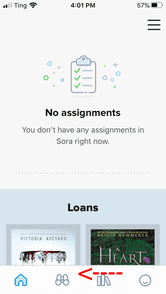Audio and E-Book Instructions for Teachers and Students
If you want to read on a computer or don’t have a smart phone go to soraapp.com and follow the instructions below.
If you have a phone:
1. Download the “Sora” App

2. Select my school isn’t listed

3. Type in Canyons and click “this is my school”
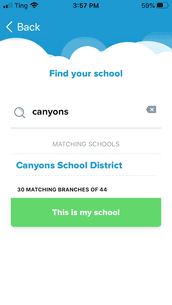
4. Type in your username and password which is the same username and password you use to sign into Canvas (first letter of your first name first three of your last name last four of your student number.)
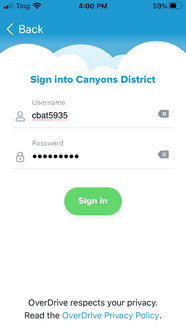
5. Click the binoculars to search for an ebook or audiobook, when you find one you like click “borrow”.