Search Terms
- Have a well-formed research question
- Extract core terms from this research question
- Brainstorm a list of alternative terms or phrases for each core term
- Organize the list of terms and phrases by creating a hierarchy, indicating broader and narrower terms for each core term
- Identify which terms you would combine to conduct a search
- Identify which terms would produce the best results for the information you are looking for
- Search to Learn: If you don’t have the vocabulary you need to complete the search, do a brief google search to build your vocabulary
- E.g. Joseph James DeAngelo

Databases
Utah’s Online Library Remember: Look online if you need to research High Schools —>Gale Reference Collection High School —>Opposing Viewpoints —>Gale OneFile News EBSCO –>Select “All Databases” We also have history databases that have been purchased for the school to use: World History in Context U.S History in Context Password: bengalsGoogle Tips
- If you aren’t getting the search results you want change your keywords. Make them more specific or less specific, use synonyms, or rephrase.
- Use quotation marks to search for an exact phrase.
- use search term site:domain to pull up websites with only a specific domain
- Adding ~ before a word will search for its synonyms.
Lateral Reading
Lateral Reading is leaving a site after a quick scan and opening up new browser tabs in order to judge the credibility of the original site. Easy Lateral Reading Skills:- Ask yourself who is behind the information? Identify the publisher (often found in the “about” section) and look up the wikipedia page for that publisher
- Do a deliberate Google search for the source or information you are evaluating.
- Read what trusted and reliable sources are saying about the site or claim. Try to find four or five other sources that discuss your source. (If you can’t find that many, that’s a sign that your source might not be good.)
Citations
Scrible –will create citations for you. Login with your csddocs account –> Download the Scrible toolbar extension –> connect your csddocs account–> enable the Scrible writer add on for google docs
Online Writing Lab from Perdue